The latest OxygenOS 9.0.12 is now available for the flagship OnePlus 6T. Both the Full ROM and the OTA files are made available online so that users can manually download and Install OxygenOS 9.0.12 On OnePlus 6T.
The Oxygen OS 9.0.12 update is being rolled out as a regular OTA (over-the-air) and many users have already received and installed the update on their devices. This is a major update from the company. We all know how good OnePlus is when it comes to pushing the latest updates as well as hotfix updates to its devices.
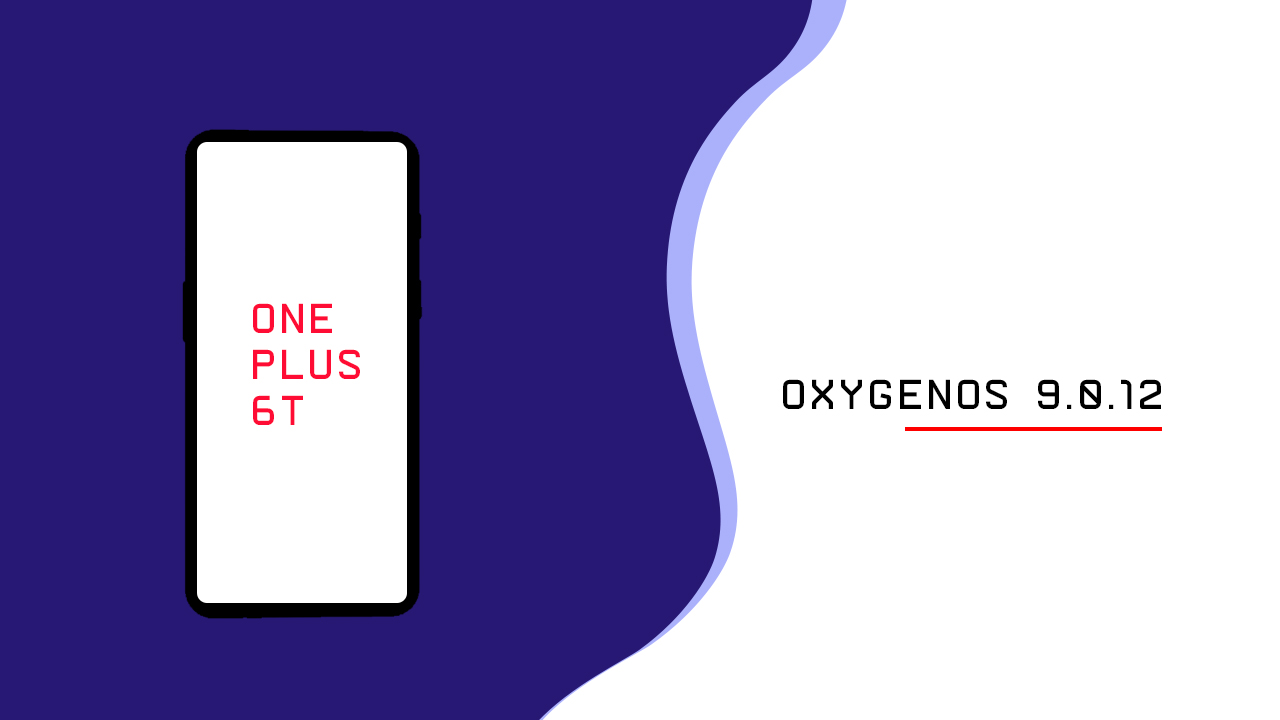
The new OxygenOS 9.0.12 for OnePlus 6T comes with many bug fixes as well as well optimised screen display and Deep integration with Google Duo. The update will bump the Android security patch to January 2019.
OxygenOS 9.0.12 Changelogs
- System
• Updated Android security patch to 2019/01
• Optimizations for screen display
• Deep integration with Google Duo
• General bug fixes and software improvements
Disclaimer
www.thedroidtimes.com should not be held responsible if anything goes wrong while flashing the firmware. Proceed at your own risk.
Pre-requisites
- This Update is only for OnePlus 6T
- We recommend to take a complete backup of your important data and proceed.
- Maintain 50-60% battery to prevent sudden shutdown between the process.
Download OxygenOS 9.0.12 for OnePlus 6T
- Download OxygenOS 9.0.12 OTA – Download (OxygenOS 9.0.11 to OxygenOS 9.0.12)
- Download OxygenOS 9.0.12 for OnePlus 6T – Download, Mirror (Full ROM)
How To Install OxygenOS 9.0.12 On OnePlus 6T
Non-rooted users
Make sure USB debugging enabled on your device, now connect your OnePlus to your PC
- Download and install ADB and fastboot on your PC
- Now download the full firmware and move that file to your ADB folder (that folder will be created automatically when you install the adb and fastboot)
- Boot your OnePlus 6T into recovery mode
- Power off the OnePlus 6T
- Once your phone is switched off, press and hold the Power and Volume down buttons at the same time.
- Continue holding these two buttons till the OnePlus/Android splash screen that appears.
- Once you are in the Recovery mode, release the power and volume down buttons.
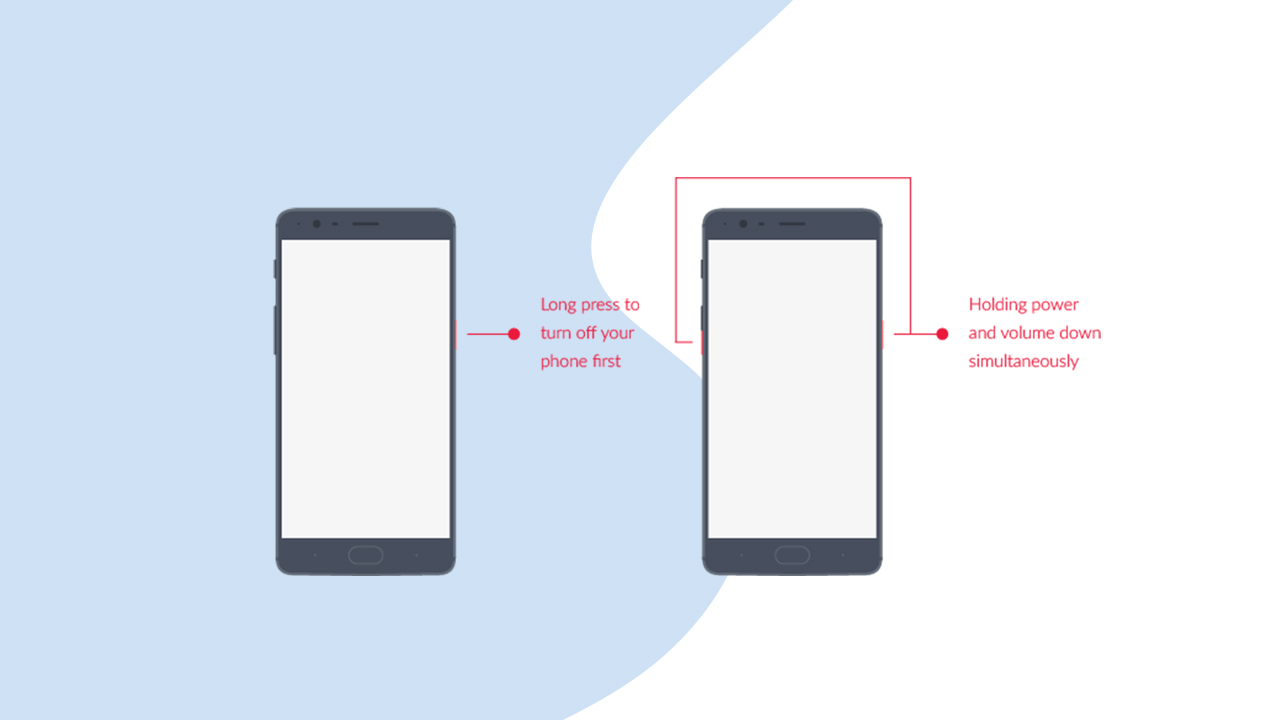
- Select Install from ADB Sideload
- Now Connect your phone and computer
- Open the ADB folder and click shift+right click and open command here
- Enter the given command to check your connection
adb devices
- If the connection is ok, enter the following commands to flash the update
adb sideload file_name.zip
- Reboot the device when the process is completed
Direct Method
This method allows you to install the downloaded update directly from your OnePlus 6T. The steps to do this are:
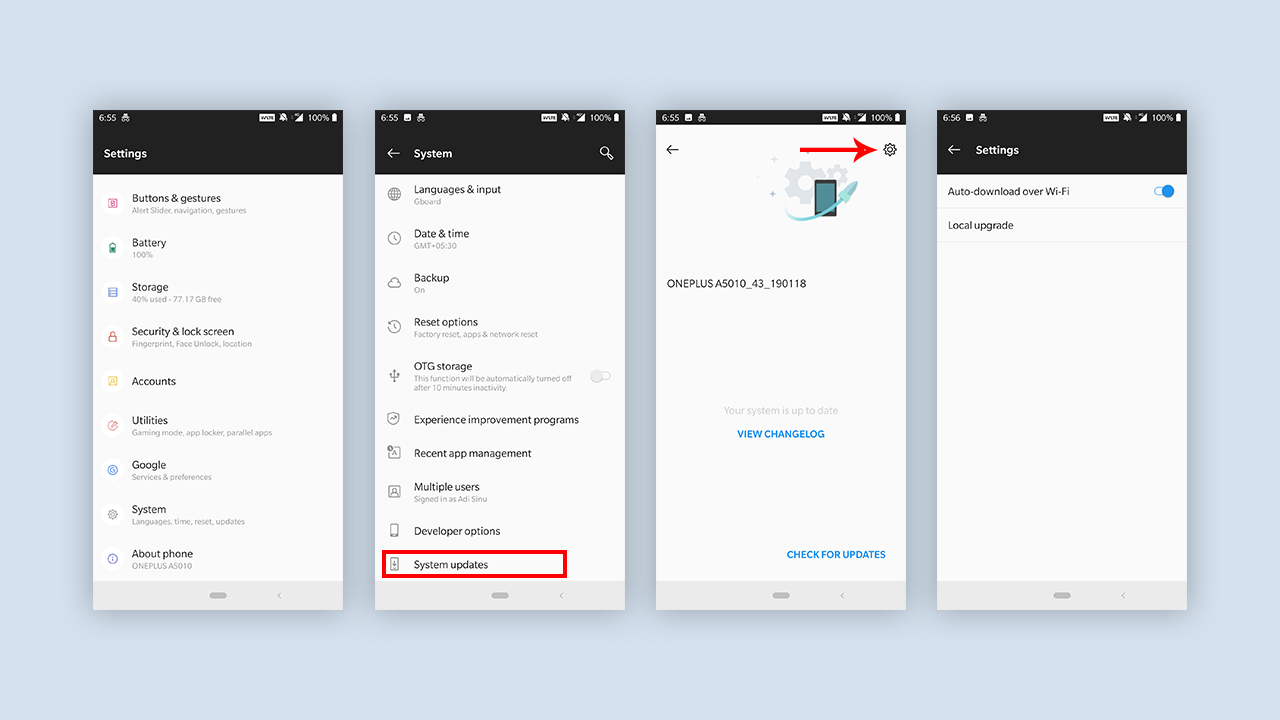
- Download and save the file on your device’s root folder.
- Now Go to device’s settings
- Tap on system > system updates
- Tap on the gear icon
- Select local upgrade
- Select the saved firmware update file
- When prompted select upgrade now option
For Root users
You have to flash the Firmware (OxygenOS 9.0.12) zip file like any other Custom ROM via TWRP recovery
So that’s the guide fr today, if you find this helpful then share the post and keep visiting the site for latest guides and news.
