Some of the smartphones don’t have a native call recording option and whether it may vary from country to country or whole manufacturing models. But it’s absolutely ridiculous that Huawei or Honor devices don’t have that option in EMUI 9 skin. Nowadays, a native call recording option is quite necessary for tracking or keep the conversation saved. Now, you can do it without any root permission on your latest Huawei/Honor devices. Here is a simple guide mentioned on How to activate call recording on Huawei/Honor devices with EMUI 9.
The native call recording feature comes pre-installed on the Huawei P30 Pro which runs on EMUI 9.1 custom skin out-of-the-box. It may vary depending on your location as well. But thanks to XDA Developers community that one of the members has found a way to activate call recording on Huawei/Honor smartphones runs on EMUI 9.
Must Read: EMUI 9.1 Eligible Huawei and Honor device List – Everything You Should Know
Steps to activate call on Huawei/Honor without Root
Huawei’s latest flagship Huawei P30 Pro does have a native call recording feature, though it runs on the new EMUI 9.1 skin. You just need to install a simple APK file which will enable an on-screen dedicated call recording option every time. Whether you may start or stop the recording.
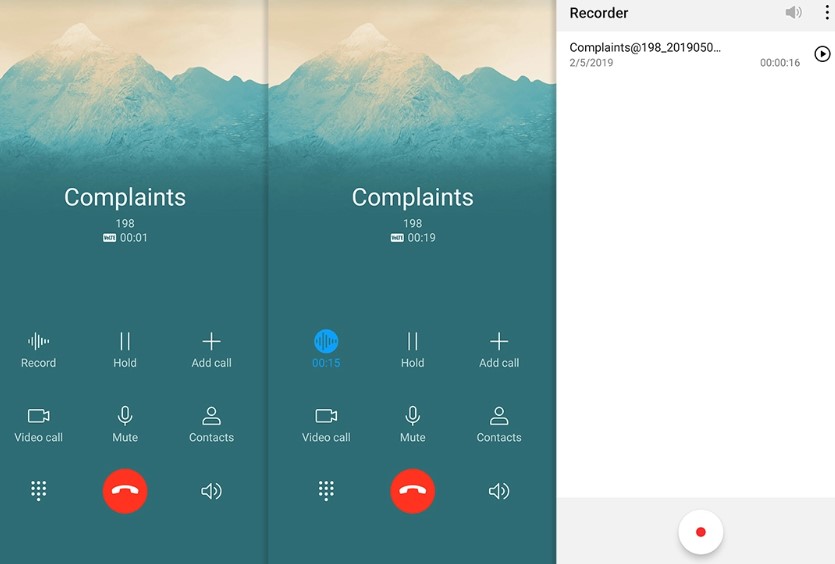
Download the HwCallRecorder.apk file
You need to just download and install the APK file on your Huawei or Honor smartphones. Then reboot your device for once to enable the recording option while calling.
Please Note: Some of the countries doesn’t offer laws to record calls freely. Check your region’s law at first then use it. TheDroidTimes won’t be responsible for any legal trouble.
