Google Pay is one of the most popular and widely used digital payment apps in India based on the UPI system. While it allows the users to send or receive and make payments easily. It also offers to book train tickets via IRCTC right from the Google Pay app on iOS and Android platform. Here in this guide, we will discuss with you how to book train tickets via Google Pay and UPI payment.

There is plenty of advantages of using Google Pay to book tickets online based on the UPI system. You don’t need to pay an additional fee or charges for the tickets. The amount will be deducted directly from your bank account and you will get notified.
Google Pay has enabled the options for users to book train tickets for Indian Railways with IRCTC. The app allows users to book tickets and also includes an option to cancel bookings as well. Meanwhile, users can check the status of their train bookings within the app. In order to book train tickets from Google Pay app, users must have an active IRCTC account. If you don’t have an IRCTC account you can open an account from the site. Steps to book train tickets on Google Pay are mentioned below:
Must Read: How to check Train Status via Google Assistant
Steps to Book Train Tickets via Google Pay
- Open the ‘Google Pay’ app on your iOS or Android device and scroll down to the Businesses section.
- Now, look for the Trains option and tap on it to start the process of booking your train tickets.
- The first screen lists the process of booking tickets through the app. There you can see “Book train tickets” button. Tap on this to get started.
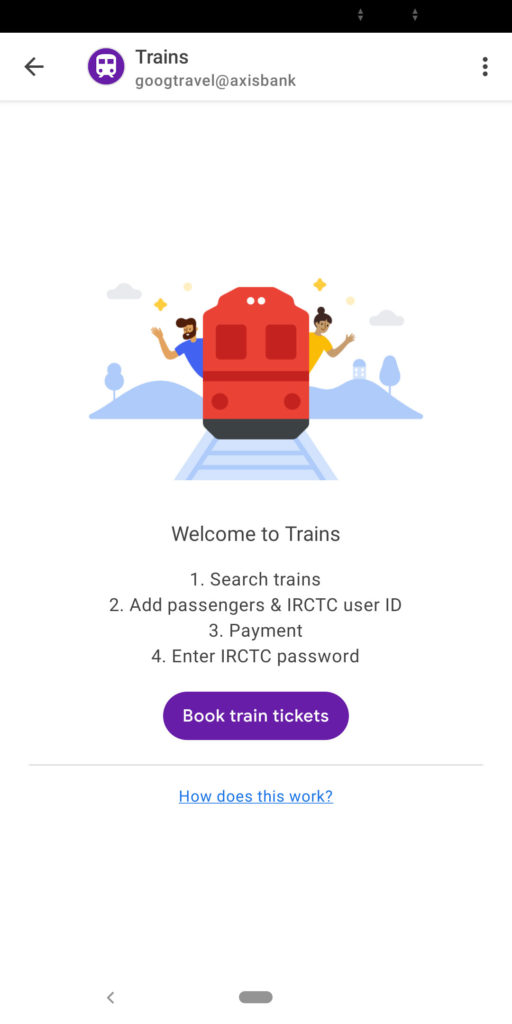
- It will open a new page where you can start searching for trains. You will get options like Origin, Destination, Departure Date, and Quota. Enter the required details and the app will immediately search and show the train options for you. (No option to book Tatkal tickets now)
- The list of trains will show you automatically based on availability, class, seats, and date. The price of these tickets is listed right next to the class.
- Tap on ‘Select’ and you can confirm the ticket booking.
- Fill up your IRCTC user ID or create an account and then add passengers or infant count. After adding all details, you can add contact information, coach number, and auto-upgrade option as well as GST details (optional).
- Finally, you need to select UPI as your payment mode and enter your IRCTC password.
- This will complete your ticket booking and it’s quite straight forward than the official IRCTC app itself. Thanks to Google for that.
- You’re done. Enjoy the journey!
Hope this simple yet useful guide will help you and save your time/effort. If you have any queries, feel free to comment down below.
