If you’re using any Samsung Galaxy device who loves to flash ROM, here is the new Odin v3.13.1 already released. Odin flash tool is no doubt a great tool to flash the Custom ROMs, Stock ROM, Rooting and unlocking the bootloader. Odin tool will also help you in case, you bricked your device. So, there are so many advantages to use Odin flash tool. Here in this article, we will share with you links to download Odin Flash Tool v3.13.1 for Samsung devices [latest].
Odin Flash Tool v3.13.1 For Samsung Devices

This tool is for flashing stock firmware has developed by Samsung or any Custom ROMs on Samsung phones. The Samsung Odin is one of the easiest ways to keep your Samsung phone upgraded with the latest firmware versions. With this Odin flash tool, you can also flash files with (.tar.md5) or (.tar) extensions. But Odin tool doesn’t recognize (.zip) file extension. You will only be able to flash the latest Samsung Stock firmware or Custom Recovery files. While you can install compatible Custom ROMs as well for Samsung devices and can enable Root access also. Here we will provide the latest version of Odin tool download link. Samsung’s Odin tool can be installed only on Windows PC.
We have already featured a guide on – How to install Samsung Stock Firmware using Odin Tool [2019]. You can check the full detailed installation and pre-requirements here.
If you have used Odin tool earlier then you may know that Odin can’t flash the modified Custom ROMs and that’s the cons of official Odin flash tool. So, we have added the modified Odin tool by Prince Comsy for you.
Here are the links to download Odin Flash Tool For Windows version.
Download Odin Flash Tool v3.13.1 For Samsung
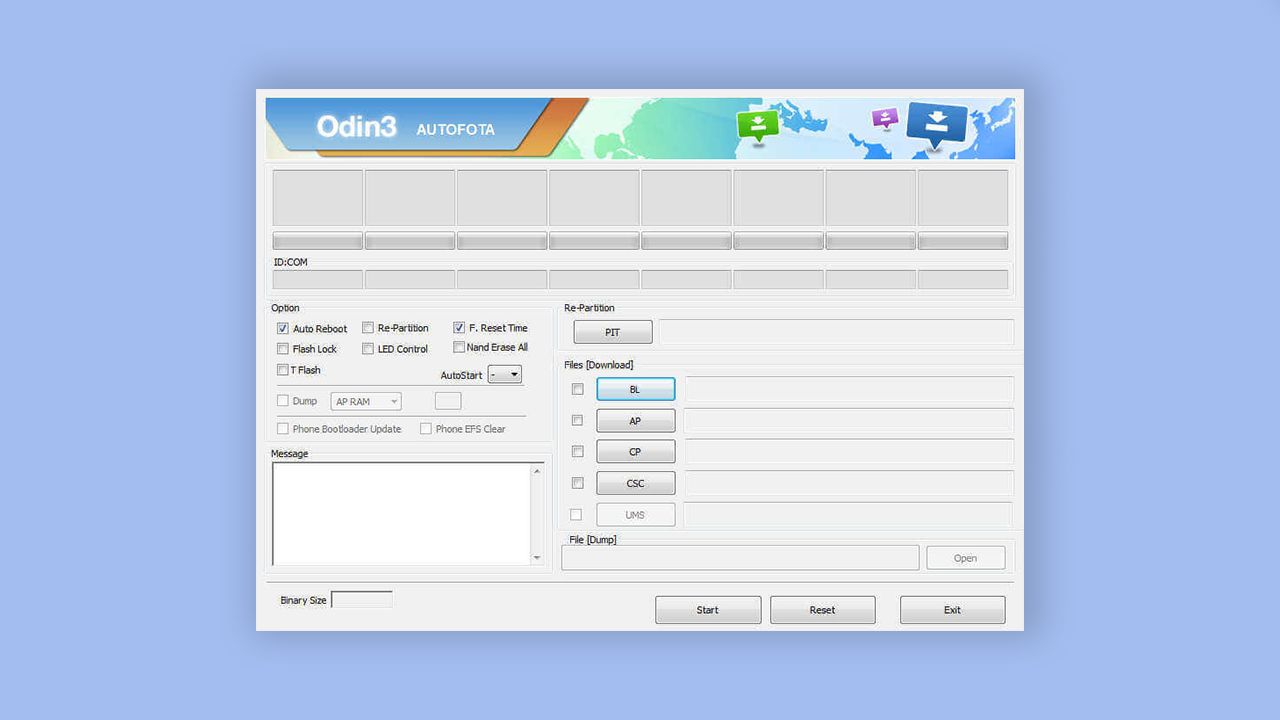
- Download Latest Odin_v3.13.1 (Latest for Experience 9.0)
- Prince Comsy Odin Tool (Modified)
Hope that you found this guide useful and easy. If you got any queries or issues, feel free to write/ask in the comment section below.
Source: Odin flash Tool (rootmygalaxy)
