Xiaomi is known for the company who delivers device updates with new features of Android into MIUI custom skin without even jumping to the latest Android version. Sometimes, it feels awkward but mostly we MIUI users prefer the skin updates with features. Because the latest Android versions take much longer time to non-stock Android devices than expected. Xiaomi recently brings MIUI 10 v9.5.1 update.
Xioami recently added Google’s new Digital Wellbeing feature and anti-probing for Wi-Fi on its MIUI beta build including a floating calculator. In Android Q, Google has released the developer preview with lock screen clock widget. Xiaomi now adding the same feature to MIUI 10 with lock screen clock widget. Apart from this, MIUI 10 is also getting better and better in background running apps optimization and notification management.
Must Read: Use Full-Screen Gesture On Xiaomi Smartphones [How To]
MIUI 10 v9.5.1 Features:

MIUI 10 v9.5.1 now lets users select the size and alignment of the clock on the lock screen. Such as Centered, Left-Aligned, and Vertical orientations of the widget. Check out the screenshot given below.
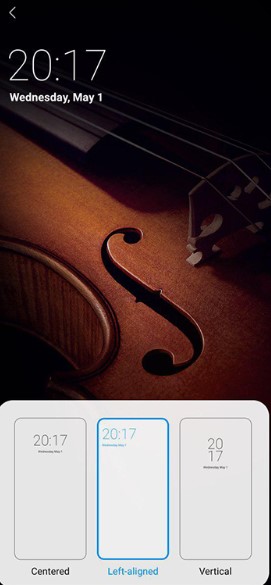
Adding face Data for unlocking the device, stay on lock screen after unlocking, show notification details after verifying face data, etc options are added now. There is another option called Allow face unlock when the screen lights up. This feature will definitely come in handy to most of the users.
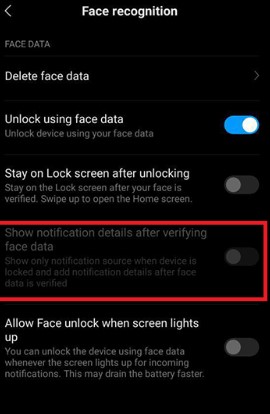
Both of these features are now available in the MIUI 10 Developer ROM in China (MIUI 10 v9.5.1) on the Xiaomi Mi 9 handset. While the beta testers are also receiving this update.
Home screen swipe gestures and Kid space Feature
Now, the upcoming MIUI includes home screen swipe gesture controls and dedicated Kid Space option for your child. XDA Developers has found the database of the upcoming MIUI version. It includes some of the screen swipe gesture modes like:
- Swipe up on the Home screen
- Swipe down on the Home screen
- Content Center
- Search
- None
- Notifications
- Swipe down on the Home screen
- Swipe up on the Home screen
Don’t Miss: MIUI 11 Update: Expected Xiaomi and Redmi Devices List
From the list, it seems like the gesture controls will allow users to perform tasks such as launching apps, opening the notification bar, launch a system-wide search bar with MIUI Launcher.
For Kid Space mode, XDA Developers has found the following options:
- Kid Space
- Deleted Kid Space
Previously in MIUI 9, the Kid Space mode was available in both Stable and Beta versions. It basically allow parents to select a separate home screen with some specific apps. So, your child can access only those apps which are useful or suitable for your kid. That option will be turned on/off via your fingerprint or PIN/pattern.
